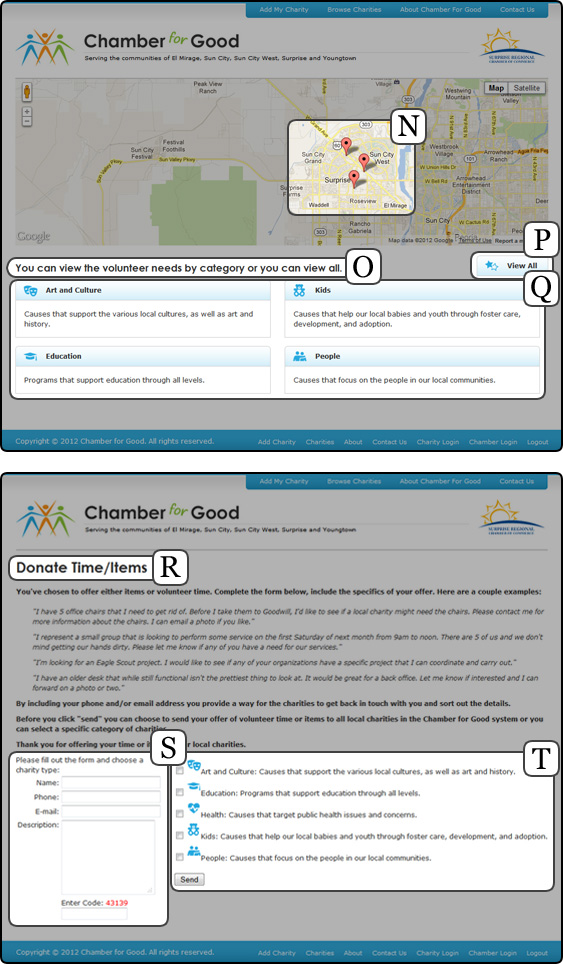
N: Once an individual as clicked on 'View Volunteer Needs', a map shows the locations of those charities that currently have such a need posted in the system.
O: Here we see that someone has clicked 'View Volunteer Needs'.
P: At this point, an individual can choose to see the volunteer needs by category or they can choose to see ALL of the volunteer needs in a single list.
Q: Only those charity categories that have needs listed will appear once an individual clicks to view either volunteer or item needs.
R: When someone clicks on the 'offer items' or 'offer time' link, they're brought to this page where they can give their contact info and describe the offer. Additionally, they can choose to make the offer to select categories of charities or to ALL charities within the local system. As was stated earlier, this function allows your ChamberForGood website to be used not only to browse needs, but to proactively make offers to charities. For example, a local business that just upgraded its furniture can click on "offer items" and post an offer of 12 office chairs that are no longer needed. They can choose to have the offer go to all charities in the local system or they can choose to have the offer sent only to certain charitable categories within the local system (such as 'children' 'art and culture' or 'environment'). A local business is eager to have its employees have a volunteer day. They can post a "volunteer offer" and state that they're looking for a service project on a certain date for a certain period of time, then submit it. Instantaneously the offer goes out to all charities in the local system or to specific categories of charities. Both the passive and the proactive mechanisms put your ChamberForGood website at the center of all local giving.
S: Giving the charities the information they need to assess the offer and get back to the offering party is the beginning of the conversation and the foundation of the relationship. This function of facilitating introductions is second nature to chambers and can now be applied to community giving.
T: Some givers would prefer to see their volunteer or item offer given to a specific category of charities. The giver can select one, multiple or ALL categories before submitting the offer.
Prev Page Next Page