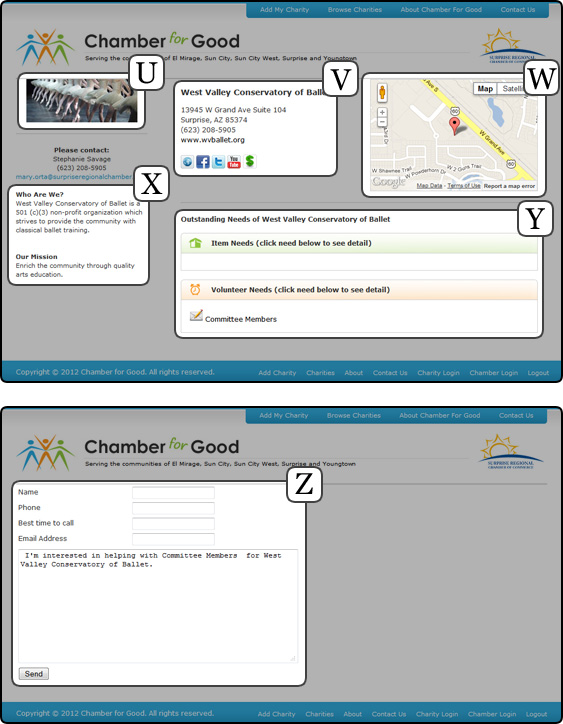
U: On the charity profile page, each charity can determine what image they would like to have associated with their charity. For some, they'll choose their logo while others may choose to post an image that captures their mission. Because this profile page is controlled by the charity, they can make changes to it anytime they like within their charity admin area.
V: In this area, the charities key engagement information is posted. In addition to the usual contact info, the charity offer access to its Facebook page, twitter feed or YouTube channel. This is also where the charity's financial donation link is posted. Clicking on this link will take the individual to the donation page determined by the charity. For some it may link directly to their merchant account, pay pal account or other payment processing system. Other charities may just use this link to go to another page that gives instruction on how to donate to the charity.
W: Each charity has the option of having their organization appear on a map giving further detail to those interested in supporting the charity.
X: Each charity has the ability to tell their story through the use of these two fields ("Who We Are" and "Our Mission"). There is no length limit to the content a charity can input. If a charity posts more than the size of the block, a scroll appears to accommodate the additional verbiage. If the charity is unknown to a potential giver, these fields are not intended to provide an authoritative description of the charity, its legal information, nor its activities. For that, we recommend going to the charity's website which is listed above.
Y: This is where the various volunteer and item needs appear once they have been posted by a charity. By clicking on the need, the box is expanded to show further description of the need. Also, if a giver chooses to respond to a need, they can call or simply click on the email button next to the need.
Z: Once a giver clicks on the email button next to a posted need, they are taken to this page where they can enter their contact info and add additional detail to the prepopulated message, then submit the email.
Prev Page Sign Up